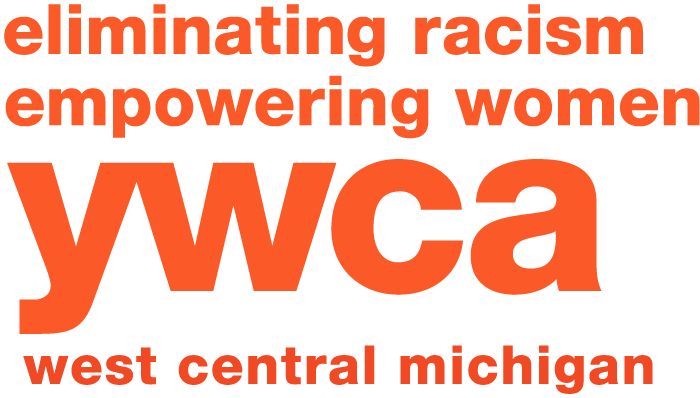Discharge Information
Sexual Assault:
STI Prevention: A sexually transmitted infection (STI) is a bacterial or viral infection passed from one person to another through vaginal, anal, or oral contact. Correct and consistent use latex condoms is highly effective in reducing STD transmission. Use a condom every time you have anal, vaginal, or oral sex.
Zithromax, one-time dose: Prevention of chlamydia. Common side effects include: Mild diarrhea & nausea.
Suprax, one-time dose: Prevention of gonorrhea. Common side effects include: Mild diarrhea & nausea.
Doxycycline, 1 tablet twice a day for 7 days: Alternative for prevention of gonorrhea. Common side effects include: Mild diarrhea & nausea.
Truvada, 1 tablet daily for 28 days: Prevention of HIV. Common side effects include: Headache & nausea.
Isentress, 1 tablet twice a day for 28 days: Prevention of HIV. Common side effects include: Dizziness, headache, & nausea.
Hepatitis B vaccine: Prevention of Hepatitis B if you are currently unvaccinated. The vaccine series should be given in 1 week, 6 weeks, and 6 months.
Tetanus booster vaccine: Prevention of Tetanus if you have not received a tetanus booster within the past 10 years and you have injury that could have been exposed to body fluids or dirt. This vaccine should be given within 72 hours.
STI Testing: STI testing can be performed by your PCP, Planned Parenthood, or your local Health Department. Listed below are the recommended time frames to get tested for select STI’s after unprotected intercourse.
HIV: 1 week, 6 weeks, 3 months, 6 months.
Syphilis: 4-6 weeks.
Pregnancy Prevention: Ella, one time dose. Ella is most effective if taken within 5 days of unprotected intercourse. If you throw up within 3 hours of taking Ella, seek out a second dose. Common side effects include: Headache, nausea, stomach/uterine cramping, tiredness, dizziness, breast tenderness, & having an abnormal period (longer, shorter, earlier, later).
If you do not have your period in 2-3 weeks, take a pregnancy test. These tests can be obtained at any pharmacy.
Until you start your period, do not have sex. If you do have sex then you must use a reliable form of birth control.
If you see a health care provider for any reason before you start your period, tell him/her that you have taken Ella.
If your period is more than 7 days later than normal, contact a healthcare provider for a pregnancy test.
Do not start a new hormonal birth control for 6 days after taking Ella
If you are currently breastfeeding, pump and discard your breast milk for the nest 24-36 hours.
Intimate Partner Violence:
Strangulation: Strangulation is a very dangerous form of physical assault. Health complications can appear immediately or may develop a few days after a strangulation event.
Concerning signs and symptoms to monitor include: Loss of consciousness, vision changes, worsening neck pain, seizures, voice changes, shortness of breath, facial droop, tongue or throat swelling, loss of sensation, one-sided weakness, speech changes and confusion.
If you experience any of these symptoms it is recommended that you go to an emergency department for evaluation. Tell them you were strangled and request imaging of your head and neck.
If you are pregnant it is an emergency when you experience: Decreased fetal movement, vaginal spotting or bleeding, abdominal pain or contractions.
Head Injury: If your head was hit there is a possibility that you may have a concussion. A concussion is considered a brain injury and it may affect how your brain works for a while.
Common symptoms after a head injury include: headache, dizziness, balance problems, confusion, nausea, light sensitivity, ears ringing, difficulty concentrating, not remembering what happened, slow to answer questions, saying things that don’t make sense, or not feeling well.
Healing after a head injury can take a long time, possibly months. It is very important to take measures to help your brain heal.
Self-care measures to take after a head injury include: Tylenol for headache. Sleep. It is ideal if someone will stay with you for the next 24 hours. Decrease screen time, dim lighting and take breaks throughout the day.
It is especially important to try to prevent any additional head injuries during this time. Secondary head injuries have the potential to prevent complete healing of the brain.
Get medical Care Immediately if you experience: A headache that won’t go away, double vision, hearing loss, vomiting, one pupil becomes larger than the other, extreme drowsiness, slurred speech, numbness, fluid or blood leaking from your nose or ears or if you experience a seizure.
Wound Care:
Take Tylenol and Motrin as needed for pain relief.
Apply warm/cold packs to painful areas for relief. Apply cold packs to areas of swelling for 20 minutes at a time.
Wash facial wounds 3-4 times/day.
Apply Antibiotic ointment after washing wound
Keep wounds clean and covered with a fresh dressing until fully healed.
Seek medical attention if an injury becomes red, warm, swollen, painful, or abnormal discharge is present.
Safety Planning: A safety plan helps identify things you and your children can do that will help keep you safe.
- Memorize emergency phone numbers.
- Identify safe people who you can ask for help.
- Keep your phone charged at all times.
- Make sure your children know their home address and know how to call 911.
- Create a code word or phrase for your children so they know when to leave the house, or go to an identified safe room with a lock and call 911.
- Make copies of important documents such as driver’s license, car title, birth certificates, passport, social security card, green card, medical records, mortgage papers, insurance papers, PPO.
- Leave extra money, medications, keys, clothes, copies of important documents, and other necessities in a safe location in your home or with a trusted individual.
- Tell trusted individuals about the violence. Tell them to call the police if they see the abuser near your home.
- Plan safe exit routes to use in case of violence and practice getting out of your home safely. *Avoid the kitchen, bathrooms and garage and any room with firearms or weapons.
- Discuss your safety plan with your children. Help them understand that in the event of a violent episode their job is to stay safe, not to protect you.
- Change your locks, install a security system or outside lighting system, and add window locks.
- Open a savings account in your own name at a different bank. Consider direct deposit into this account.
- Obtain an unlisted phone number.
- Make your security department at work aware of your situation. Provide them with a photo of your abuser.
- Change your usernames, passwords, and security questions to your online accounts.
- Turn off your location on your electronic devices.
- Maximize your online privacy settings.
- Block your abuser’s phone number and social media accounts.
- Be mindful of what you and your children post on social media.
Thoughts of Suicide/Self-Harm: If you are currently having thoughts of suicide or self-harm, please call the National Suicide Prevention Hotline: 1-800-273-8255
Pet Project: Pets can be affected by intimate partner violence. Pets may be used by abusers to wield control and to coerce and torture their intimate partners. Victims of intimate partner violence who are attempting to leave unsafe situations may call 616-454-9922 to learn about safe, temporary shelter for pets.
~~~~~~~~~~~~~~~~~~~~~~~~~~~~~~~~~~~~~~~~~~~~~~~~~~~~~~~~~~~~~~~~~~~~~~~~~~~~~~~~~~~~~~~~~~~~~~~~~~~~~~~~~~~~~~~~~~~~~~~~~~~~~~~~~~~~~~~~~~~~~~~~~~~
Abusers often use common forms of technology to keep track of their victim’s locations and activities. If you are leaving an abusive situation, it is important that you are aware of ways to use technology safely as well as red flags to watch out for. Technology Safety Plan — Technology Safety (techsafety.org) is a wonderful educational resource for survivors and has a ton of useful information regarding the dangerous ways that abusers can use technology as well as steps survivors can take to keep themselves safe. The following are some quick safety measures that survivors can take immediately to help protect themselves. *You know your situation better than anyone. If you are concerned that taking any of these steps listed below may, in fact, alarm your abuser and increase your level of risk, trust your instincts and do what you need to do to keep yourself safe.*
How to turn Location Services off on your device
iPhone/iPad/iPod Touch:
- Go to Settings > Privacy > Location Services.
- You may turn your Location Services on or off.
- To see which apps are using your location: Scroll down to find the app.
- Tap the app and select an option:
- Never: Prevents access to Location Services information.
- Ask Next Time: This allows you to choose Always While Using App, Allow Once, or Don’t Allow.
- While Using the App: Allows access to Location Services only when the app or one of its features is visible on screen. If an app is set to While Using the App, you might see your status bar turn blue with a message that an app is actively using your location.
- Always: Allows access to your location even when the app is in the background.
From here, apps should provide an explanation of how the app will use your location information. Some apps might offer only two options.
Safari Internet Browser:
- Open Safari browser.
- Go to Preferences / Edit
- Click on the Security tab.
- Uncheck “allow websites to ask for local information”
From now on, no website will ask and capture your location information allowing safe internet browsing in Safari web browser.
Android/Google phone:
- On your Android phone or tablet, open the Chrome app .
- To the right of the address bar, tap More Settings.
- Tap Site settings Location.
- Turn Location on or off.
How to turn off your phone’s location accuracy
Android 12 & higher
- Swipe down from the top of the screen.
- Touch and hold Location .
- If you don’t find Location :
- Tap Edit or Settings .
- Drag Location into your Quick Settings.
- If you don’t find Location :
- Tap Location Services Google Location Accuracy.
- Turn Improve Location Accuracy on or off.
Android 11 & lower
- Swipe down from the top of the screen.
- Touch and hold Location .
- If you don’t find Location :
- Tap Edit or Settings .
- Drag Location into your Quick Settings.
- If you don’t find Location :
- Tap Advanced Google Location Accuracy.
- Turn Improve Location Accuracy on or off.
How to turn off location services to specific apps:
- On your phone’s home screen, find the app icon.
- Touch and hold the app icon.
- Tap App info .
- Tap Permissions Location.
- Select an option:
- All the time: The app can use your location at any time.
- Only while using the app: The app can use your location only when you’re using that app.
- Ask every time: Every time you open the app, it’ll ask to use your location. The app can use the setting until you close it.
- Deny: The app cannot use your location, even when you’re using the app.
- If you’ve allowed location access, you can also turn Use Precise Location on or off.
Stalkers may install tracking apps on a victim’s phone that look innocent. These apps may look like just another stock app that comes with the phone. If there is an app using your location that you do not recognize or trust, turn off location services to that app. You may also Google that specific app to find out more information about it.
How to Disable Geolocation in Google Chrome:
- On your Android phone or tablet, open the Chrome app .
- Visit a Google search page, like google.com.
- To the left of the web address, tap Lock .
- Tap Permissions Location access.
- Select Block for current search engine.
How to Disable Geolocation in Firefox:
- Click the menu button and select Settings.
- Use the Settings search box to search for “location” (or select the Privacy & Security panel and scroll down to the Permissions section).
- Under Permissions, click the Settings button to the right of Location
- The Settings – Location Permissions dialog box will open.
- Block specific websites from accessing your location
History clearing
iPhone:
- To clear your history and cookies, go to Settings > Safari, and tap Clear History and Website Data.
*Clearing your history, cookies, and browsing data from Safari won’t change your AutoFill information.
Android/Google phone:
- On your Android phone or tablet, open the Chrome app .
- At the top right, tap More History.
- If your address bar is at the bottom, swipe up on the address bar. Tap History .
- Tap Clear browsing data.
- Next to ‘Time range’, select how much history you want to delete. To clear everything, tap All time.
- Check ‘Browsing history’. Untick any other data that you don’t want to delete.
- Tap Clear data.
How to delete a specific item from your history
- On your Android phone or tablet, open the Chrome app .
- At the top right, tap More History.
- If your address bar is at the bottom, swipe up on the address bar. Tap History .
- Find the entry that you want to delete.
- To the right, tap Remove .
To delete multiple items, touch and hold an entry. Select other entries that you want to delete. Then, at the top right, tap Remove .
Private browsing
iPhone:
- Open Safari on your iPhone or iPod touch.
- Tap the Tabs button .
- Tap [number] Tabs to show the Tab Groups list.
- Tap Private , then tap Done.
Android/Google phone:
- On your Android phone or tablet, open the Chrome app .
- To the right of the address bar, tap More New Incognito tab.
- A new window appears. At the top left, check for the Incognito icon .
Private browsing is a way of using the internet without saving a record of what you have searched for and what websites you have visited. This can be a useful, safe way to search for information and resources that you may need without the fear of being found out if your abuser looks through your search history.
How to turn of Geo-Tagging features on photos
iPhone:
- Open Settings on your iPhone > scroll down and tap on Privacy.
- On the Privacy screen, tap on Location Services.
- On Location Services screen, scroll down and tap on Camera.
- On the next screen, tap on Never to completely Turn OFF Geotagging for Photos on your iPhone.
Android/Google phone:
- Open the Camera app on your Android Phone or Tablet.
- Tap on the gear icon located at the top-right corner of your screen
- On the next screen, scroll down and move the toggle next to Save Location to OFF position.
Whenever you take a picture on your phone, the phone saves certain information about the photo including the location that the photo was taken at. This information can be accessed through the original photo as well as versions of it that are posted online. By turning this feature off, you can prevent someone from having a record of the places that you have been.
Social Media
Due to the constant evolution of new social media platforms, we do not have a comprehensive list here. However, as a general rule all social media platforms should have a method of blocking other people. It may help you stay safe to block your abuser on social media once you feel it is safe to do so. All social media platforms should also have a Settings section where you may change your Privacy Settings on your account. If you are leaving an abusive situation, consider checking the privacy settings on ALL of your social media accounts and changing them to limit who can view your profile. While blocking an abuser’s profile may limit how much of your information they can see from their account, it is easy for an abuser to make a new account and still view your profiles if you do not have more advanced privacy settings in place.
Pay attention to what your friends are posting on social media as well. If you are in a dangerous situation, consider talking to them about your safety and ask them not to share your location on social media by tagging you in photos or posts.
Red Flags
Knowing for certain that an abuser is using spyware or stalker-ware on your devices may be very difficult. The following are some potential signs to be aware of that an abuser may be monitoring your location/activities through one of your electronic devices:
- Your device battery drains very rapidly.
- Your device becomes very hot.
- Your vehicle may or may not experience electric issues (lights flickering, battery issues, overheating) if a tracking device is installed in it.
- Your abuser knows about your phone’s activities without another explanation.
- Be aware of your environment. If your abuser knows about your personal activities at home/ in your car/ etc, they may have recording devices set up in your environment.
- Your abuser knows where you are in real time OR where you have been without another explanation.
- Your phone is sharing your location with apps that shouldn’t need your location or that you are unfamiliar with.